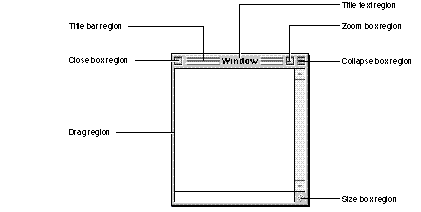Window Region Constants
You can pass constants of type
WindowRegionCode
in the
inRegionCode
parameter of
GetWindowRegion
to obtain a handle to a specific window region. The
WindowRegionCode
constants are available with Appearance Manager 1.0 and later.
Figure 1-2
illustrates the location of these regions in a window.
enum {
kWindowTitleBarRgn = 0,
kWindowTitleTextRgn = 1,
kWindowCloseBoxRgn = 2,
kWindowZoomBoxRgn = 3,
kWindowDragRgn = 5,
kWindowGrowRgn = 6,
kWindowCollapseBoxRgn = 7,
kWindowStructureRgn = 32,
kWindowContentRgn = 33
};
typedef UInt16 WindowRegionCode;
Constant descriptions
-
kWindowTitleBarRgn
-
The entire area occupied by a window's title bar, including the title text region.
-
kWindowTitleTextRgn
-
That portion of a window's title bar that is occupied by the name of the window.
-
kWindowCloseBoxRgn
-
The area occupied by a window's close box.
-
kWindowZoomBoxRgn
-
The area occupied by a window's zoom box.
-
kWindowDragRgn
-
The draggable area of the window frame; this area includes the title bar and window outline and excludes the size box, close box, zoom box, and collapse box.
-
kWindowGrowRgn
-
The area occupied by a window's size box.
-
kWindowCollapseBoxRgn
-
The area occupied by a window's collapse box.
-
kWindowStructureRgn
-
The entire area occupied by a window, including the frame and content region; the window may be partially off-screen but its structure region does not change.
-
kWindowContentRgn
-
The window's content region--the part of a window in which your application displays the contents of the window or dialog, including the size box and any controls.
Figure 1-2
Window regions
© 1998 Apple Computer, Inc. - (Last Updated 19 Nov 98)